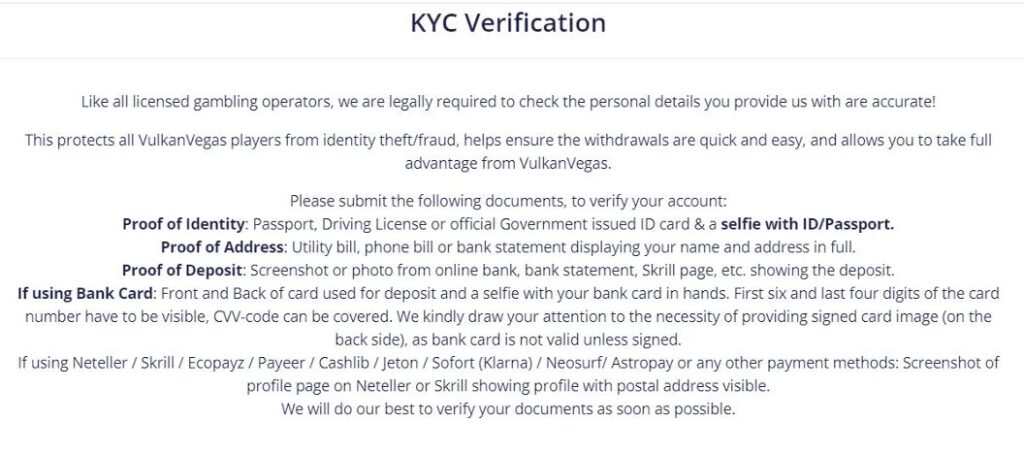Casino KYC (Know your costumer)
What is casino KYC?
Licensed casinos must follow laws and regulations. These laws state that casinos must verify the identity of their customers (know your customer) to ensure that they are of legal age to gamble. The process is also intended to prevent fraud and other criminal activity. It also offers protection to casinos when it comes to bonus abuse.
While it is meant to be a tool of protection, it is also a stalling tactic that some online casinos choose to use. With this article, we will prepare you to be ready and make sure all the documents are prepared for you to complete the process as smoothly as possible.
KYC Ice Casino
As an example, we’ll take a look at Ice Casino, and check the required documents. The fact is that the casino only asks for it when you try to cash out, they seem to accept deposits from everyone. They just get picky when it comes to paying out players. The verification can be accessed from your profile by clicking on the KYC button. Below is a screenshot of the documents required by Ice Casino to complete the KYC process.
The following documents are currently accepted and required. Until these documents have been processed and validated, you will not be able to withdraw funds from Ice Casino.
- Proof of Identity: A passport, driver’s license or government-issued ID is required to prove your identity. Take a picture with it. You must also take a selfie with it, which means both you and the card must be in the same picture when you upload your photo.
- Proof of address: Any utility bill will suffice to prove your address, but other documents issued by a bank, such as a bank statement with your name and address on it, will also suffice (your name and address must be on the bill).
- Proof of Deposit: You will also need to prove that you are the owner of the credit card or payment instrument (e.g. Skrill) used to make the deposit. You can do this by taking a photo or screenshot (online banking) of your bank statement or Skrill page showing the deposit.
- If you used an e-wallet such as Skrill or Neteller to make the deposit, you will also need a screenshot of your profile page showing your address to validate your account.
- If you used a credit card, you will need a new selfie. Also, a photo of the card with both the front and back (the first six and last four numbers should be visible, the rest and the CCV number can be hidden to keep your information more secure).